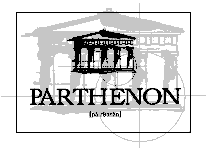
PARTHENON (Pre-release version) for
RedHat Linux
(To Japanese page)
To Spanish page)
PARTHENON RPM package for RedHat
Linux is now available.
- See RPM-HOWTO for
more information about the RPM package and the rpm command.
0. System requirements
- Architecture : Intel i386 family
- Distribution : RedHat Linux 6.2J, 7.1, 7.2
1. Download
Download the RPM package file (parthenon-2.4.1-1.386.rpm[
6.2J,
7.1,
7.2
]).
- This file name stands for "{package name: parthenon}-{version (of
PARTHENON) : 2.4.1}-{release number (of RPM package) : 1}.{architecture :
i386}.{extension : rpm}
- File size is 5476612(6.2J), 3996006(7.1), 3983324(7.2) bytes.
- The license file of this package is valid until May 31, 2002.
2. Installation
- Switch user into root
# su -
Password: (Enter root password)
- Execute rpm command with "-i" option.
# rpm -i parthenon-2.4.1-1.i386.rpm
- Installation is completed if rpm command terminates successfully.
Please remove the downloaded file, which is no longer necessary once you've
installed it.
All files of PARTHENON are installed under "/usr/local/parthenon".
3. Installation of Cell-Libraries (additional)
After installation of "parthenon-2.4.1-1.i386.rpm", you can
download and install the following cell libraries:
| Package name |
File size (byte) |
Contents |
| pcd-ALTERA-altera-1.0.1-1.i386.rpm
(
6.2J,
7.1,
7.2
)
|
24793, 19256, 19353 |
Cell library for FPGA of ALTERA |
| pcd-GATEFIELD-GF100K-1.0-2.i386.rpm
(
6.2J,
7.1,
7.2
)
|
24909, 19907, 19958 |
Cell library for GF100K of GATEFIELD
(*) |
| pcd-GATEFIELD-GF250F-1.0.1-1.i386.rpm
(
6.2J,
7.1,
7.2
)
|
27567, 21772, 21845 |
Cell library for GF250F of GATEFIELD
(*) |
| pcd-NEC-cmos9-1.0-2.i386.rpm
(
6.2J,
7.1,
7.2
)
|
94540, 83116, 83200 |
Cell library for CMOS9 of NEC |
| pcd-XILINX-lca-1.0-2.i386.rpm
(
6.2J,
7.1,
7.2
)
|
22726, 18052, 18098 |
Cell library for FPGA of XILINX |
Please install them as follows:
- Switch user into root
# su -
Password: (Enter root password)
- Execute rpm command with "-i" option.
# rpm -i cell_library_package_name
- Installation is completed if rpm command terminates successfully.
- You cannot install these libraries before installation of "parthenon-2.4.1-1.i386.rpm"
package.
- These two cell libraries use active-low reset.
4. Post installation process
Add the path name where PARTHENON executable files are installed to your
search path.
- Born shells (The default shell is "bash" in most of major Linux
distributions. So this setting will be useful.)
# PATH=/usr/local/parthenon:${PATH}; export PATH
- C shells
% set path = (/usr/local/parthenon/com $path); rehash
5. Update of the password file (at the expiration of the term of validity)
At the expiration of the term of validity of license, please update the
password file.
- Download the new password file (parthe.non) from this
web site.
- Switch user into root.
# su -
Password: (Enter root's password)
- Copy the downloaded password file.
# cp parthe.non /usr/local/parthenon/com/parthe.non
Update is completed.
6. Un-installation (Removal)
- Switch user into root
# su -
Password: (Enter root's password)
- Execute rpm command with "-e" option
# rpm -e parthenon-2.4.1-1
- Un-installation is completed if rpm command terminates successfully.
For more information
Please send to here
if you have any suggestion, remark or report etc.
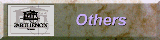 More information about PARTHENON
More information about PARTHENON
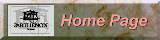 Homepage
Homepage
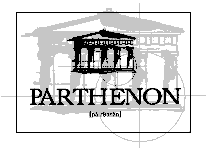
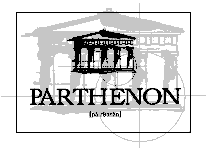
![]() More information about PARTHENON
More information about PARTHENON