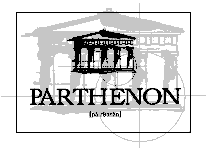
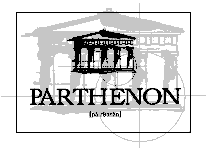
Last updated : $Date: 2001/11/29 03:13:50 $
Table 1. List of Suported Systems
| Architecture | Intel x86 family |
| OS Version | Debian 2.2(potato) |
Table 2. List of Package Files
| File Name | Version | Size | Contents |
|---|---|---|---|
| parthenon_2.4.1-1_i386.deb | 2.4.1 | 4.1 MB | PARTHENON system, includes DEMO library. |
| pcd-altera-altera_1.0.1-1_all.deb | 1.0.1 | 13kB | cell technology library for ALTERA FPGA. |
| pcd-gatefield-gf100k_1.0-1_all.deb | 1.0 | 15kB | cell technology library for GATEFIELD FPGA, GF100K. |
| pcd-gatefield-gf250f_1.0.1-1_all.deb | 1.0.1 | 16kB | cell technology library for GATEFIELD FPGA, GF250F. |
| pcd-nec-cmos9_1.0-1_all.deb | 1.0 | 71kB | cell technology library for NEC CMOS9. |
| pcd-xilinx-lca_1.0-1_all.deb | 1.0 | 12kB | cell technology library for XILINX FPGA. |
You can install these packages in the same way as other Debian packages.
Add the entry "deb http://www.kecl.ntt.co.jp/parthenon/packages/debian potato/" into /etc/apt/sources.list. Do not forget to add the last '/'
Please update the list of packages.
# apt-get update
Please get and install the package.
# apt-get install parthenon
If you want to install other cell technology libraries, please install them by apt-get.
Please download the package listed in Table 2.
Please install the downloaded package by using dpkg.
# dpkg -i parthenon_2.4.1-1_i386.deb
If you want to install other cell technology libraries, please download and install them by dpkg.
When license is expired, you have to download a new license file from PARTHENON Download Page and update old one. This package includes the license file which allows you to use PARTHENON until 2002/3/31. After the day, license will be expired and you will not be able to run PARTHENON. So please download a new license file and replace old one. The license file is placed at /usr/local/parthenon/com/parthe.non.
Please download a new license file from PARTHENON Download Page
Probably, the name of downloaded file is parthe.tar, please unpack it like this:
# tar xvf parthe.tarThen you will find the file named parthe.non is created.
Please copy it to /usr/local/parthenon/com/parthe.non like this:
# install -m 644 parthe.non /usr/local/parthenon/com/parthe.non
Now you can run PARTHENON again.
GATEFIELD's library assumes the p_reset terminal to be negative( i.e. active-low ).
This package doesn't follow Debian Policy now. It will be installed under the directory /usr/local/parthenon for users of previous version. So the directory /usr/local/parthenon will be under control of the Debian package system.